If you’re seeing a strange parameter called “igsh” appearing in URLs when you share links on Instagram, you’re not alone.
Similar to Facebook’s “fbclid” parameter, Instagram automatically adds the “igsh” identifier to URLs when users share links between platforms.
Although Instagram has not provided an official explanation about these parameters, there are ways to better understand and manage them. In this guide, we’ll look at what the igsh parameter is, why it exists, and how to hide or remove it from URLs in the most comprehensive way.
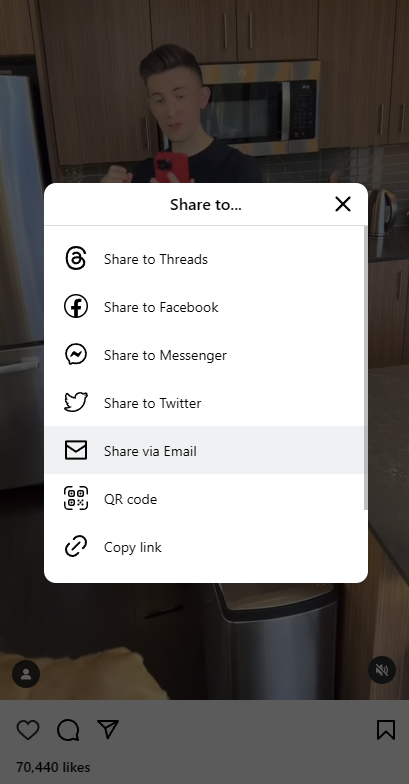
What is igsh?
igsh stands for “Instagram Post ID”. These are parameters added to the URL when you share content via direct messages, stories, or even Instagram’s in-app features. The parameters appear as part of the URL and look like this:
https://www.example.com/?igsh=abc123Similar to “fbclid” (Facebook Click Identifier), the igsh parameter is most likely used to track clicks, engagement and interactions generated on Instagram.
This helps Instagram and advertisers collect data about user activity, such as how many times a link was clicked and who clicked on the link, providing detailed information about traffic driven by Instagram.
Why use Igsh Instagram?
Although there is no official documentation on the purpose of the igsh parameter, there are several reasons why Instagram attaches this tracking identifier to URLs.
- Link Interaction Tracking: Instagram will likely use the igsh parameter to track link clicks and user interactions as content is shared across platforms. This helps you measure how effective your posts, stories or direct messages are at driving traffic.
- Analytics and reporting: For advertisers and marketers, Instagram needs to provide accurate data on how users interact with shared links. Instagram Analytics igsh parameters will help you track user behavior and provide more detailed reports to businesses using the platform.
- Improve Instagram algorithms: Instagram may use this data to analyze how users interact with shared links, which helps improve the algorithms that determine the content you see in your feed and recommendations.
- User-Specific Data: igsh may also have user-specific identifiers to track user behavior across devices or sessions, as igsh is often added only when a user logs in and shares a link.
Why should you consider deleting or hiding Igsh?
Although igsh parameters are useful for Instagram, they can sometimes complicate URLs or cause problems when sharing links. Here are some common problems:
- SEO Impact: For website owners, URLs containing additional parameters such as igsh can cause duplicate content issues. Search engines can treat the same page with different parameters as separate URLs, which can result in different SEO rankings.
- Google Analytics tracking issues: Like fbclid, having the igsh parameter can corrupt Google Analytics reports by treating each visit with a unique igsh as a separate page view, even though the URL points to the same page.
- User experience: Long URLs with unnecessary parameters can look messy, especially when shared via social media or email. Clean URLs improve the user experience and maintain a more professional appearance.
How to hide Igsh in links
Fortunately, you can exclude igsh parameters from your Google Analytics reports to make sure they don’t affect your SEO or mess with your links.
Below is a step-by-step guide on how to remove this parameter from reports and URLs.
Removing igsh from Google Analytics
The easiest way to prevent igsh from being tracked in Google Analytics is to exclude it from your URLs. Here’s how to do it:
- Sign in to Google Analytics: Go to your Google Analytics account at analytics.google.com.
- Go to Admin Settings: Click the “Admin” button in the lower left corner.
- Select display settings: Select display settings in the Display column (far right).
- Exclude igsh parameters: Type ‘igsh’ in the ‘Exclude Request URL Parameters’ field and save the changes .
This will ensure that the report no longer tracks the igsh parameter and that URLs containing this parameter will not corrupt your data.
Removing igsh from URLs in Google Tag Manager
If you use Google Tag Manager to manage tags, you can also filter igsh parameters through the platform. Here’s how:
- Sign in to Google Tag Manager: Access the Google Tag Manager dashboard.
- Create a new variable: Go to ‘Variables’ and create a new variable.
- Setting up a lookup table: The lookup table allows you to change the URL by removing the igsh parameter.
- Tag Update: Apply this new variable to all relevant tags to ensure that links containing igsh are cleaned up before tracking.
Using URL Redirects to Strip igsh
Another way is to create a redirect to the URL to remove the igsh parameter before the user reaches the final page.
This can be done through your website’s .htaccess file (if you’re using Apache) or similar server-side configuration.
RewriteEngine On
RewriteCond %{QUERY_STRING} (^|&)igsh=[^&]+(&|$)
RewriteRule ^ %{REQUEST_URI}? [R=301,L]This rule removes the igsh parameter from the URL and redirects users to a clean version of the page.
Browser Plugins and Extensions
There are also browser extensions (such as ClearURLs or Redirector) that can automatically remove unnecessary parameters, such as igsh, from links when users click on them. This plugin will help you make sure that the links you share or click on Instagram are clean.
Another consideration for URL parameters
Like Instagram, many platforms add similar parameters to URLs to track engagement. For example, Facebook uses “fbclid”, Google uses “gclid”, and other platforms such as Twitter and LinkedIn may add their own tracking tags.
Monitor analytics reports for these parameters and remove them as needed to keep data clean and avoid SEO issues.
Concerns about Igsh
Unlike Google Ads, which gives users more control over hashtag parameters, Instagram does not provide an option to enable or disable igsh parameters.
This can create difficulties for businesses trying to keep their URLs clean or avoid tracking issues.
It’s important to make sure igsh doesn’t interfere with your analytics or SEO efforts, especially if you’re using Instagram as a significant source of traffic.
Final thoughts on Igsh
Instagram igsh parameters may serve a useful purpose in tracking user engagement, but they can be a headache for website owners and marketers.
Fortunately, by following the steps above, you can hide or remove igsh from your URLs to keep your SEO tracking and analysis clean and accurate.